install_node
Massa node
Install guide
Update packages
sudo apt update && sudo apt upgrade -yInstall dependencies
sudo apt install pkg-config curl git build-essential libssl-dev libclang-dev screen -yInstall rustup
curl --proto '=https' --tlsv1.2 -sSf https://sh.rustup.rs | shConfigure path
source $HOME/.cargo/envCheck rust version
Install nigthly and set it as default
Download and run node
Enable routing
Run client
Generate wallet
Add staking secret keys
Get test tokens
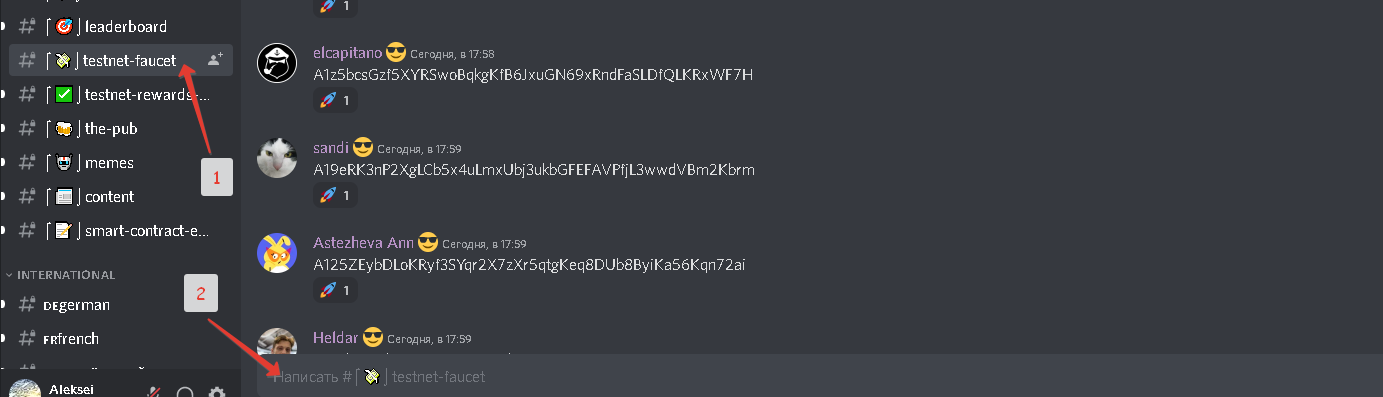
Check balance and by rolls


Incentivise registration
Last updated