install_guide
Install InfluxDB
# Update packages
sudo apt update && sudo apt upgrade -y
# Install dependencies
sudo apt install curl tar wget clang pkg-config libssl-dev jq build-essential bsdmainutils ncdu git jq chrony liblz4-tool -y# for Ubuntu 22.04/20.04:
echo "deb https://repos.influxdata.com/ubuntu focal stable" | sudo tee /etc/apt/sources.list.d/influxdb.list
# for Ubuntu 18.04:
echo "deb https://repos.influxdata.com/ubuntu bionic stable" | sudo tee /etc/apt/sources.list.d/influxdb.listsudo curl -sL https://repos.influxdata.com/influxdb.key | sudo apt-key add -sudo apt-get update
sudo apt-get install influxdbConfigure the InfluxDB Server
Creating an InfluxDB Database
Install Telegraf
Configuring Telegraf
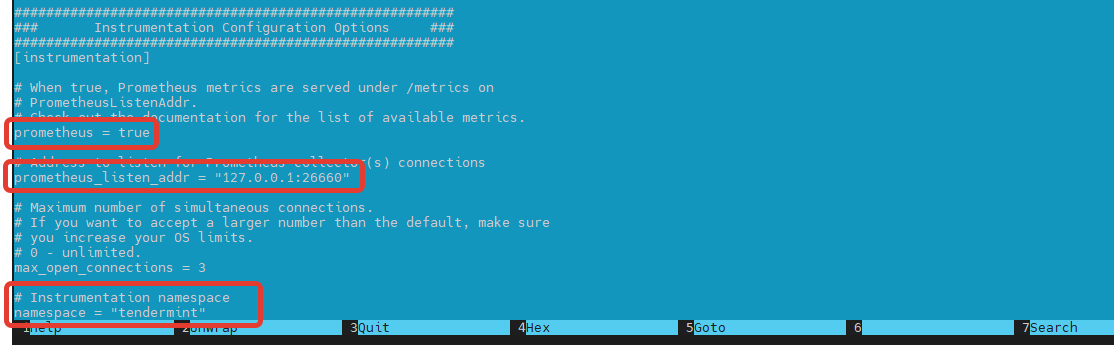
Install Grafana
Last updated